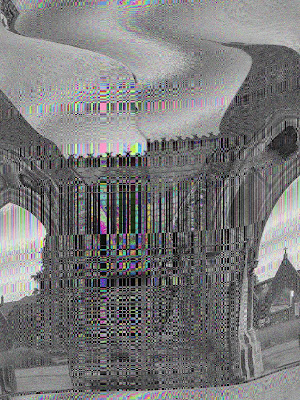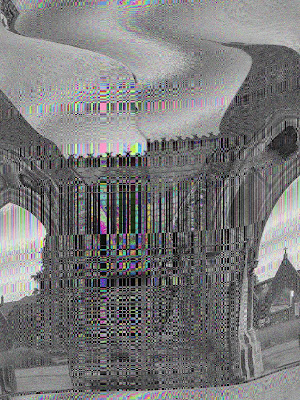 |
Dreamgate - 2021
|
This should really be titled ' The impossibility of describing a giraffe
to a fish ' as in this endeavor I will probably fail , but I will try .
This article comes out of further discussions during the weekly
Glitchlab discussions hosted by Hacklab01
and in particular around the question 'How do we describe what we do',
which comes from a common frustration at attempting to communicate ideas
and values to those within the traditional art establishment.
I'll start by mentioning this article from the Guardian https://www.theguardian.com/artanddesign/2021/may/03/crude-obscene-extraordinary-jean-dubuffets-war-against-good-taste-barbican , specifically this quote:
' For Dubuffet, giving a lecture called Anti-Cultural Positions in 1951,
this idealisation of high art was lethal to real creation: “Our culture
is an ill-fitting coat, or at least one that no longer fits us,” he
said. “It’s like a dead tongue that has nothing in common with the
language now spoken in the street. It drifts further and further away
from our daily life. It is confined to lifeless coteries, like a
mandarin culture. It has no more living roots.”'
Quite often trying to describe what I do and what it means I'm met by blank stares and the sound of overheating mental gears as the person I'm talking to tries to fit what I'm saying into the standard Art establishment cultural reference points that they have which are a product of both their education, class and career ( in that the Art establishment is a career and a way of seeing the world ) .
I don't often have the same problem talking to those who live and work within the medium we now mostly have in common, using devices on an everyday basis is its own visual education separate to a standard arts education and possibly now more important to an idea of what visual and artistic literacy means, though the old visual literacy is still apparent it is often repurposed ( see Vaporwave and its use of images from classical sculpture ) or re-referenced as material .
One of the defining features of this new visual literacy is that everything is a remix , everything we see is material. Talk of material is deceptive though , as we do not often work with physical material in the traditional art sense, anything material is often just a vessel for the content be it a screen or device , if the unix truism that everything is a file holds true then all materials are files , or sources.
Therefore a lot of the language I use implies some level of computer literacy, what is important is that something has shifted in an understanding of what it means to work within a medium - what we make doesn't need a studio or specific tools or training. This medium is non specialist, it requires only a device and a knowledge of how to use that device and a literacy shaped through the use of that device.
I can make a parallel to that process of gaining visual literacy through device use in learning how to draw , which is the underlying skill of all traditional visual art, it was how we gained the literacy we needed to make art in the previous paradigms terms.
Its easy to talk about things like process, the 'how', this much we have in common, if I strip away the artspeak and the layers of context beloved of the art establishment , we still take this thing , do this with it and end up with this , but what is the 'this' ? I'm still not certain that I make anything, I do things to my source files but the end thing doesn't exist within a physical space other than a series of zeros and ones on a storage device unavailable until I navigate to it and pull up a program that displays it, correctly or incorrectly . Another difference between traditional art and this is that objects can be altered in the viewing given that different programs can have quirks or older definitions of what the file might be ( and that in turn can be leveraged to make new work) a painting or a sculpture is a slow time object that might age but essentially remains the same thing over time , it has a physicality that can be damaged or altered in real space but it is a thing. You could argue that placing a painting or sculpture within a new context ( re-contextualising) alters the object itself but I'd disagree , that just alters the way you read the object not the object itself.
Imaginary conversation with art establishment:
Them - 'So if you are making things which don't exist what you are doing is conceptual art then , so it is just the old art establishment really, great now we know how to critique it and you have to explain it within the terms we set '.
Me - Aaaaaaaaaah no , neither is it Dada , Surrealism or any other ism art criticism has created, dissected and written scholarly tomes on. This is something new, a new way of seeing and you are going to have throw out all your preconceptions and learn to speak this new language.
Them - But what does it mean ? What are you trying to say?
Me - I could say that what I do is a democratizing dialog between user and environment, where user becomes creator and the created becomes re-used. Or I could say its an inquiry into the technology itself, its effects on us as users, but then we mold it as much as it mold us. Its an arts practice which is as much about enabling others to create as a means to create for myself.
Them - Sooooo it is an 'arts practice' then oh great we have criteria to judge those on, thanks, lets do that.
Everybody else (not in the arts establishment) - Look at this cool thing I found on my phone, lets share it , ooo if i take a photo of this and use this app I can do that , wow ! Whats 'arts practice?' Oi you, how did you do that cool thing with image/ video/sculpture/music ?
Me - here's a guide , download that, do this, there you go
Everybody else, everywhere ( five seconds later) - look at this cool thing I made from this guide I found online.
Arts establishment - WTF !!!
Art now is immediate and made on devices, the world has moved on so should the arts establishment.